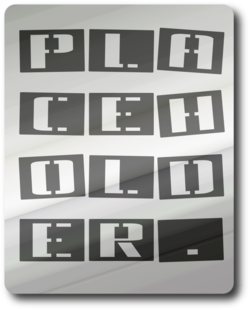Purpose
This template should be added to the main page of all extensions documented on this wiki (and only the main page). It will add a useful infobox using the information supplied (see below) and will automatically add the extension to Category:All extensions, plus the appropriate status and type categories.
Example
This is a MediaWiki Extension
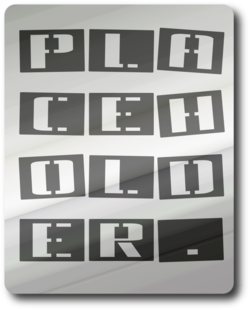
|
| Type
|
{{{type}}}
|
| Description |
{{{description}}}
|
| Author
|
{{{author}}}
|
| Version
|
{{{version}}}
|
| MediaWiki
|
{{{mediawiki}}}
|
| Download |
{{{download}}}
|
| Parameters
|
{{{parameters}}}
|
| Added rights
|
{{{rights}}}
|
| Example
|
{{{example}}}
|
Usage
Parameters
| name |
name of the extension
|
| status |
current release status
One of:
- unstable (broken - do not use this extension)
- experimental (early stages of development, may change drastically.)
- beta (stable but not fully tested)
- stable (stable version)
- unknown (default)
If the status is anything other than the above, it will be ignored and the default value of 'Unknown' will be displayed in the template instead. In cases where the value is omitted, it will be categorised as unknown. In cases where the value is invalid, it will be placed in a special category so that the error can be caught and fixed.
|
| type |
type of extension
Can contain any value, but the following special values ensure proper categorisation:
- category - Category
- database (or db) - Database
- example - Not a real extension, but an example of how to write one
- form - Form
- hook - Hook extension (using $wgHooks)
- interface - User interface extension (e.g. javascript code)
- list - List
- media - Media
- namespace - Namespace
- parser - Parser extension (new tag)
- pfunc (or parser function) - Parser function
- special - Special page
- table - Table
- parser,pfunc - available as parser function and as parser extension (places extension in both categories)
- parser, hook, special - Parser extension, hook, and special page (places extension in each category)
(Obviously, better template coding to allow multiple types without having to create separate syntax for all possible combinations is needed.) Any other value for 'type' is invalid, and will cause the extension to be placed in Category:Extensions with invalid or missing type.
|
| author |
The extension author's name, if different from their MediaWiki.org username. Free text. If omitted then the 'username' field will be used (if present).
|
| username |
The author's username on MediaWiki.org (if they have one). May be omitted, but if present it will be used to link to the author's user & user_talk page.
|
| image |
screenshot (of base 270px)
|
| version |
last version
|
| update |
date of the last update
|
| mediawiki |
required version of MediaWiki
|
| download |
link to the download : SVN or other
|
| readme |
link to the readme file : README or other
|
| changelog |
link to the changelog file : CHANGELOG or other
|
| description |
short description
|
| parameters |
available parameters for LocalSettings.php
|
| rights |
rights added by the extension. Not to be confused with the license! Rights are such as makebot or desesyop, not such as GFDL or LGPL or GPL - those are licenses!
|
| example |
example, website or screenshot of working extension
|
Using the infobox
Existing extension pages
If you want to add the infobox to an existing page, copy and paste the following code and add it to the top:
{{Extension
|name =
|status =
|type =
|author =
|username =
|image =
|version =
|update =
|mediawiki =
|download =
|readme =
|changelog =
|description =
|parameters =
|rights =
|example =
}}
Create a new extension article
If you want to create a new extension page, enter the name below and click the button. A new page will be created with the infobox template already in place.
|